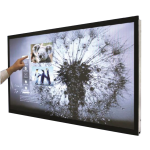Can a touch screen be used to browse a website?
Yes. Because the touch screen LCD’s and kiosks that we offer emulate a mouse, they will work with standard Web browsers such as Firefox and Microsoft Internet Explorer.
There are also special touch screen Web browsers available such as http://www.kioware.com that are called Lockdown or Secure browsers. These are particularly useful when you want to allow web-based content to be easily displayed in public spaces. Using these browsers will enable you to restrict which web sites can be viewed, restrict users from exiting the browser and include touch screen friendly controls.
Please note though that websites not specifically written for a touch screen may be fiddly for the user to comfortably browse. A finger is not quite as precise as a mouse and it is usually recommended that buttons on a touch application be larger in size than what may normally be used with a mouse. If this is not done users may need to touch the screen a number of times before they click on the right point.
In addition, if data input such as names and numbers need to be inputted, the website designer may need to set up a virtual on-screen keyboard such as http://www.virtual-keyboard.com.
Please note that TouchScreen Solutions is not responsible for the downloading use or support of http://www.virtual-keyboard.com or http://www.kioware.com.
Please read our more detailed hints list on designing touch screen software.
Please contact us to discuss your requirements further.