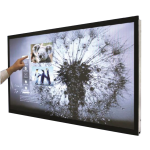How does a touch screen work?
A touch screen has three main components: a touch sensor, a controller, and a software driver. The touch screen itself is an input device, so it needs to be combined with a monitor and a PC to make a complete touch input system.
Touch Sensor
There are a number of touch screen technologies on the market today. Each uses a different method to sense touch input. Often these are a plastic or glass panel placed under the bezel of the LCD screen.
Click here to read more on the different touch technologies.
Touch Controller
The touch controller is a small PC card that connects between the touch sensor and the PC. It is usually installed inside the touch monitor. The touch monitor will have an extra cable connection on the back – usually USB or serial (RS-232) that connects directly to this board. The touch controller takes information from the touch sensor and translates it into information that the PC can understand.
Touch Screen Software Driver
Our touch screen monitors and kiosks are supplied with touch screen software drivers that allow the touch screen to emulate the left button click of a mouse. Installing the software is usually a quick process consisting of running the installation file. Most users find that they simply accept the defaults, and installation normally just takes a few moments.
Once the touch screen driver software is installed, touching the screen is the same as clicking your mouse at the same point on the screen. This allows the touch screen to work with a vast amount of pre-existing mouse driven software. This also allows for simple development of new applications, because no additional code or knowledge is required to develop software for use with the touch screen. New touch screen applications can be developed in the same way as mouse driven software. The touch screen can emulate left-clicks, double-clicking, and dragging. When the screen is touched, it is the same as if you used your mouse to move the pointer to that spot, and then clicked your left mouse button.